Google Nano Banana
Discover Google's revolutionary "Nano Banana" AI image editing feature in Gemini 2.5 Flash that transforms image modification through natural language prompts, ensuring character consistency and seamless multi-image fusion capabilities.
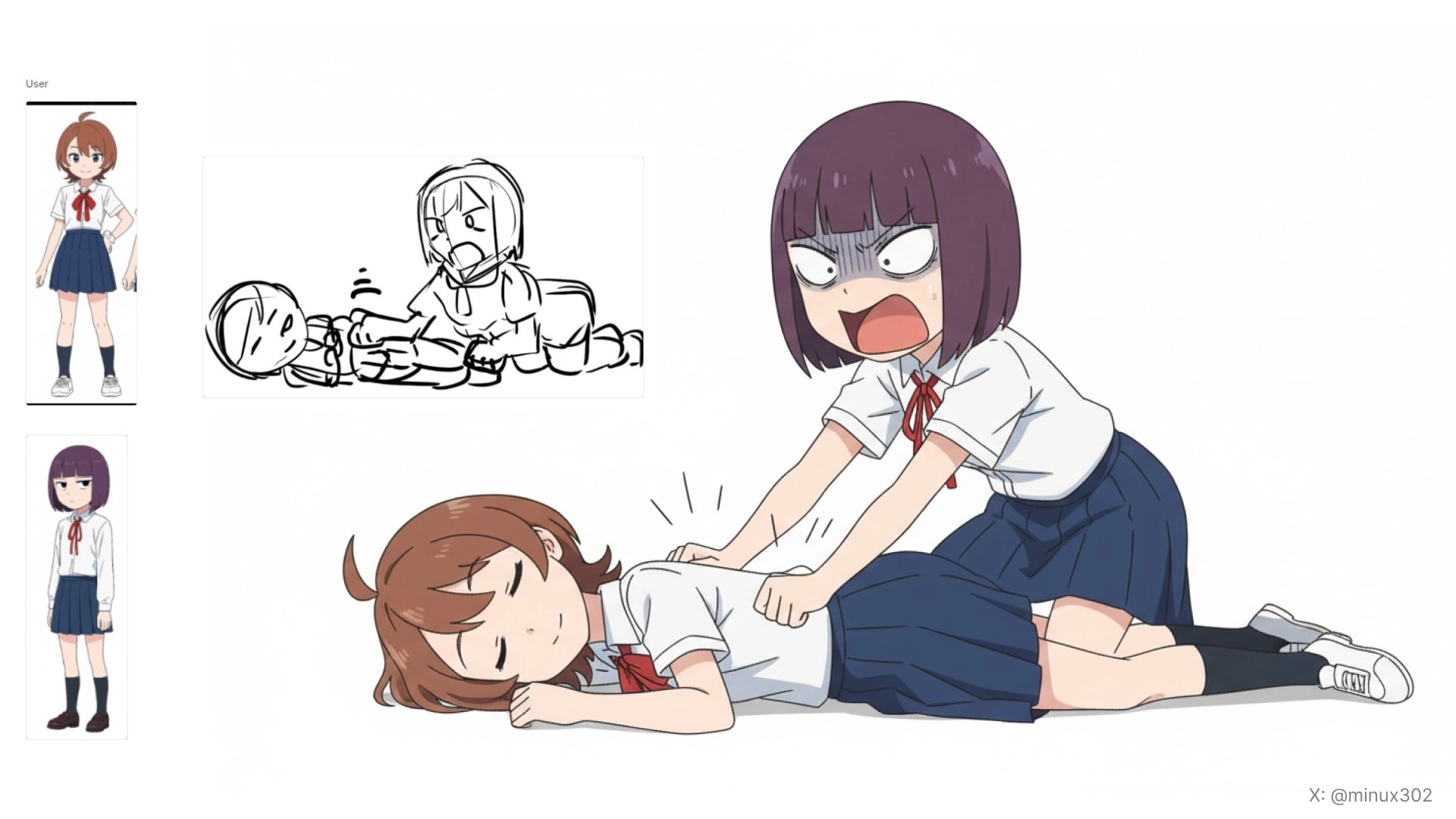
What is Google Nano Banana?
Released on August 26, 2025, Google has unveiled "Nano Banana," the latest enhancement to its Gemini 2.5 Flash Image model, introducing groundbreaking AI-driven image editing capabilities that revolutionize how we interact with digital images. This advanced feature allows users to perform intricate edits using natural language prompts, making professional-level image editing accessible to everyone.
What sets Nano Banana apart is its sophisticated understanding of context and consistency. The model maintains character identity and scene coherence across multiple editing iterations, while enabling seamless integration of elements from different images. This breakthrough positions Google as a formidable competitor in the AI image editing landscape, offering tools that cater to both casual users and professionals seeking precise and efficient image modifications.
Read the Official Google Blog PostKey Features
Natural Language Editing
Modify images using simple text descriptions like 'change background to forest' or 'make subject smile and adjust lighting' without technical expertise
Character Consistency
Maintains subject identity across multiple edits, preserving recognizable features even with changes in angles, lighting, or backgrounds
Multi-Image Fusion
Seamlessly blend multiple images into a single cohesive scene, perfect for creating composite images or integrating elements from different photos
Multi-Turn Editing
Iteratively refine images by providing successive prompts, allowing for detailed and layered editing processes with consistent results
ComfyUI Integration
Native support through ComfyUI API nodes with seamless canvas integration, supporting both text-to-image and image-to-image generation workflows
Pricing and Availability
Developer & Enterprise Access
For developers and enterprises, Nano Banana is accessible through multiple Google platforms:
- Gemini API - Direct API access for developers
- Google AI Studio - Interactive development environment
- Vertex AI - Enterprise-grade cloud platform
Developer Pricing: $30 per million output tokens (~$0.039 per image)
ComfyUI Integration & Workflows
ComfyUI now supports Nano Banana (Gemini 2.5 Flash Image) through native API nodes, allowing you to integrate Google's cutting-edge image editing directly into your workflows. Everything runs seamlessly inside your ComfyUI canvas with impressive character consistency and fidelity.
Interactive Model Comparison
Experience the power of Google's Nano Banana alongside other leading image editing models. Test different prompts and compare results in real-time with our interactive comparison tool.
Test different prompts and compare results between Gemini 2.5 Flash Image (Nano Banana), Qwen Image Edit, and Flux Pro Kontext
Model Comparison Overview
| Feature | Google Nano Banana | Qwen Image Edit | FLUX.1 Kontext |
|---|---|---|---|
| Model Architecture | Gemini 2.5 Flash multimodal | 20B parameters with VAE control | 12B parameter diffusion transformer |
| Natural Language Editing | ✅ Advanced natural language prompts | ✅ Text-based semantic editing | ✅ Context-aware text inputs |
| Character Consistency | ✅ Cross-edit identity preservation | ✅ Strong identity preservation | ✅ Cross-scene consistency |
| Multi-Image Fusion | ✅ Seamless element integration | ⚡ Limited multi-image support | ✅ Multi-image context editing |
| Multi-Turn Editing | ✅ Iterative refinement support | ⚡ Single-pass optimization | ✅ Multi-turn iterative editing |
| Platform Integration | Gemini API, AI Studio, Vertex AI, ComfyUI (native nodes) | ComfyUI, API endpoints | ComfyUI, API endpoints |
Which Model Should You Choose?
Perfect for natural language workflows with intuitive editing commands, multi-image fusion, and seamless integration with Google's ecosystem. Ideal for content creators and businesses already using Google tools.
Excellent for professional workflows requiring precise element modifications and bilingual text editing. Perfect for graphic designers and content creators needing detailed control.
Learn more about Qwen Image EditBest for rapid iteration and creative experimentation with fast processing speeds and multi-turn editing. Great for artists and developers who need quick results.
Learn more about FLUX KontextEach model offers unique strengths - try them in the interactive comparison above to see which fits your workflow best.
Showcases
See what the AI community is creating and saying about Google's Nano Banana. These real examples showcase the incredible capabilities.
Tweet not found
Need Help?
Join our vibrant community for support, tips, and workflow sharing
Free to join • 24/7 community support • 3,000+ members







